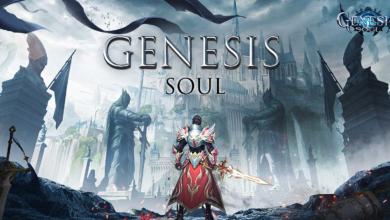Uncategorized
รายการคำขอเป็นเพื่อนใน Seven Knights 2

– ตรวจสอบรายชื่อผู้เล่นที่ส่งคำขอเป็นเพื่อนไปให้
รายการคำขอ

1) แตะที่เมนู > เพื่อน
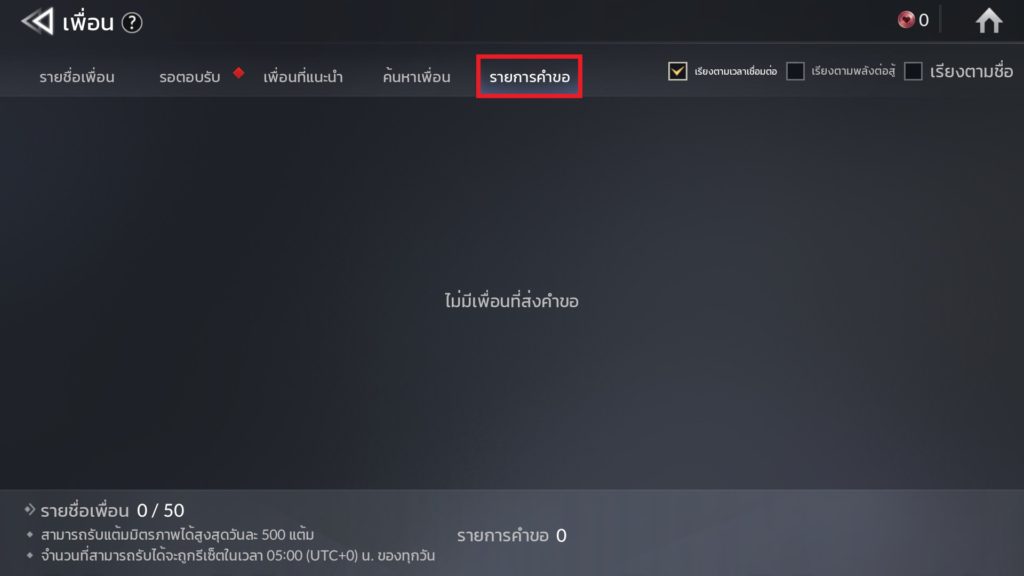
2) เลือกแท็บ ‘รายการคำขอ’
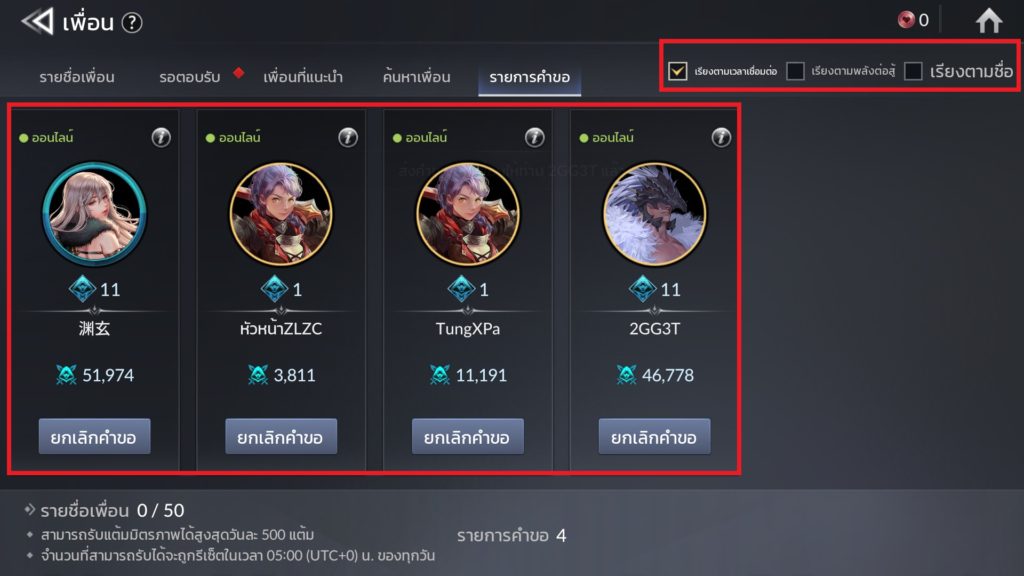
3) ตรวจสอบรายชื่อผู้เล่นที่ส่งคำขอเป็นเพื่อนไปให้
4) เรียงลำดับตามเวลาเชื่อมต่อ/พลังต่อสู้/ชื่อ
5) แตะที่ ‘ยกเลิกคำขอ’ เพื่อยกเลิกคำขอเป็นเพื่อน