การย้ายพื้นที่ใน Seven Knights 2

สามารถย้ายสถานที่ได้โดยย้ายพื้นที่
1. ตำแหน่งปัจจุบัน

1) ตรวจสอบตำแหน่งปัจจุบันได้ที่ mini map ด้านบนซ้ายมือของจอ

2) สามารถตรวจสอบรายละเอียดตำแหน่งในพื้นที่ได้โดยที่ mini map ในหน้าจอ 1)

3) สามารถตรวจสอบพื้นที่ที่เราอยู่จากพื้นที่ทั้งหมดได้โดยแตะที่ ‘World Map’ ด้านขวาบน

4) สามารถตรวจสอบพื้นที่ที่เราอยู่จากพื้นที่ทั้งหมดได้ใน World Map
2. ไปยังเนื้อหาที่ต้องการ
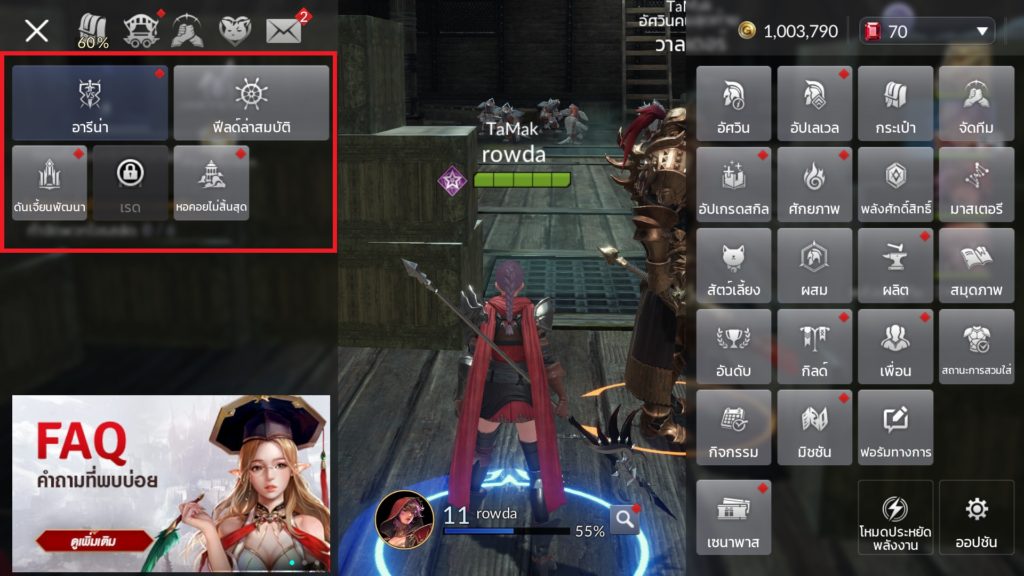
1) แตะแต่ละเนื้อหาที่เมนูเพื่อย้ายไปยังหน้าหลักของเนื้อหานั้นๆ
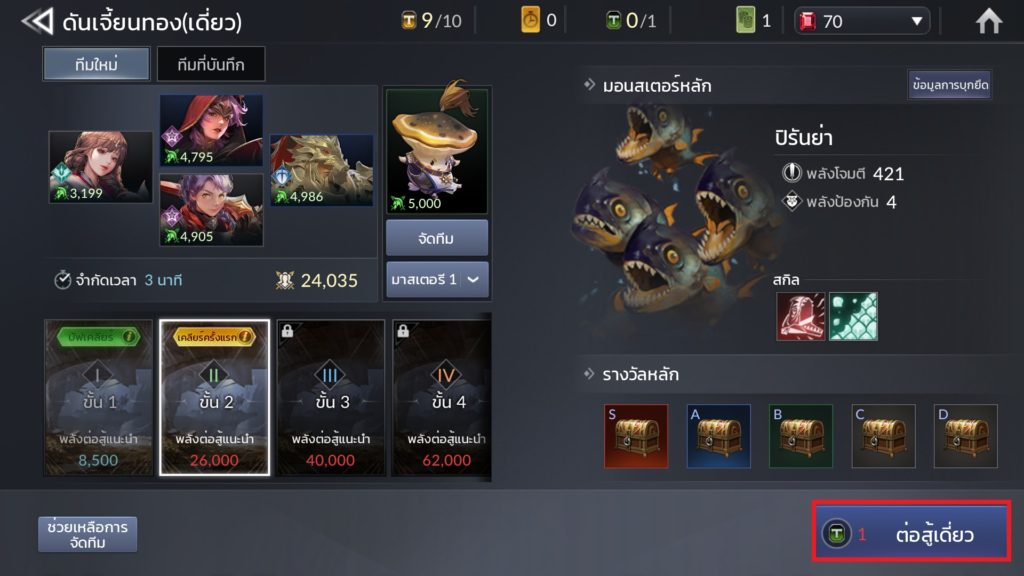
2) เมื่อเริ่มเนื้อหานั้น จะย้ายไปยังสถานที่สามารถเล่นเนื้อหาดังกล่าวได้
*เมื่อเล่นเนื้อหานั้นเสร็จแล้วจะย้ายกลับไปยังตำแหน่งเดิม
3. ไปยังเควส

1) ตรวจสอบเควสที่กำลังทำอยู่ในปัจจุบัน
2) แตะปุ่ม ‘Auto’ เพื่อย้ายไปยังพื้นที่ที่สามารถทำเควสได้

3) คลิกปุ่ม ‘ลองอีกครั้ง’ บนเควสที่สำเร็จแล้วจะสามารถย้ายไปยังพื้นที่นั้นได้






